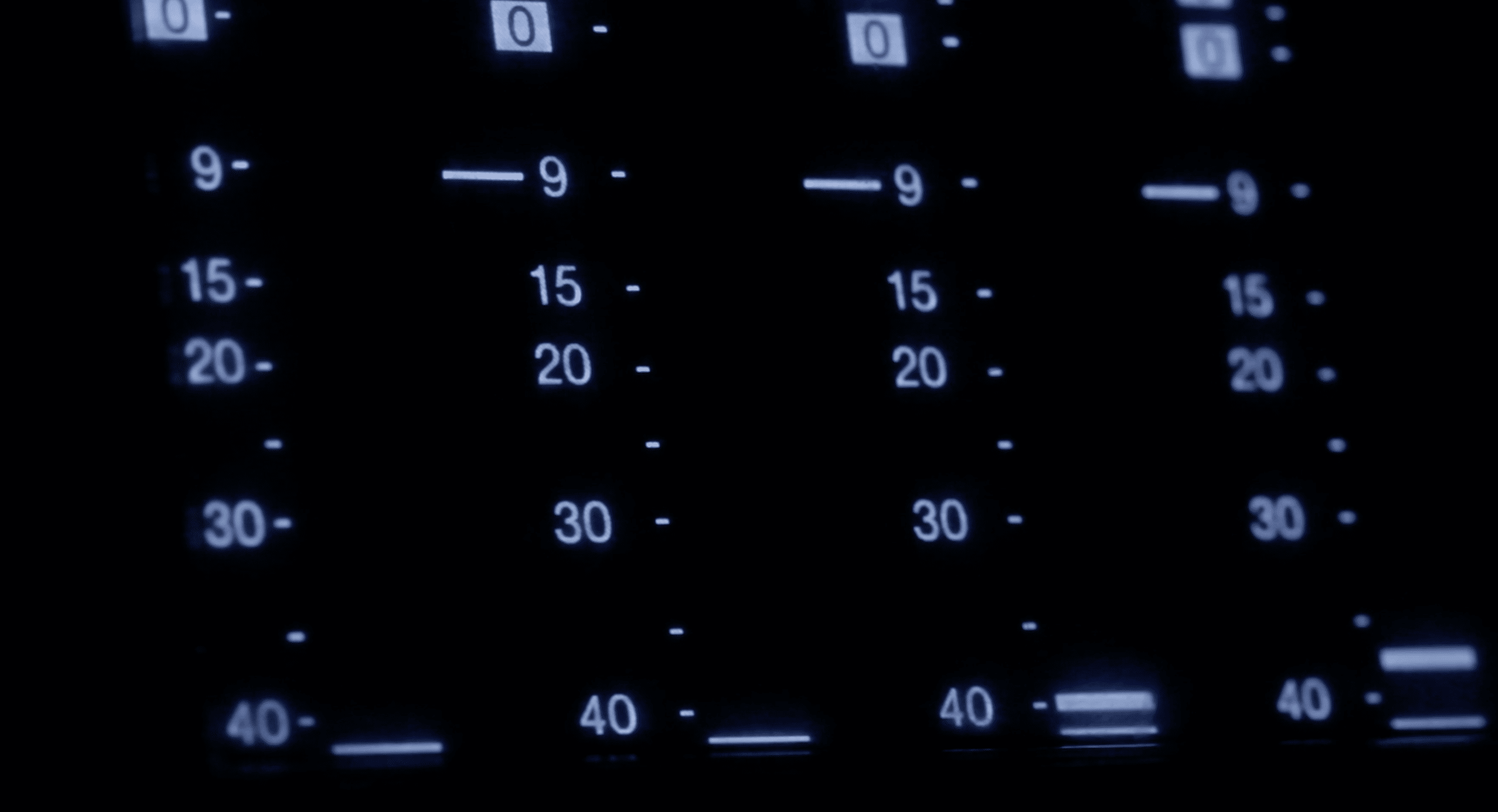
How to Record the Best Audio For Video Content Production
When shooting video content and digital media, there are a lot of variables to consider. Some, like choosing the right talent and the quality of the camera, can appear quite noticeable immediately when creating your content. Other details are not quite as overt. At the top of the list of “small details that have the biggest impact” on your shoot has got to be recording professional, high-quality audio for video.
Effective Audio For Video Content
These days, the options for recording high-quality audio for video content seem limitless. Yet somehow despite the advent of every sort of technology possible to improve audio quality in video content production, it feels more difficult than ever. In an effort to weed through all this noise, we at Foundation Digital Media have put our years of Washington, D.C. video content production experience to task, discovering and mastering the best audio technology available. Here we are now offering these tips on mastering audio recording for your next video or digital content project!
Selecting Your Gear
First and foremost in planning out your audio strategy for your next video content shoot is identifying the appropriate gear for the job. Note: this is not a one-size fits all kind of scenario. Choosing the right audio equipment is almost as shoot-specific as selecting the right camera and lens. Let’s take a short look at the different categories to consider.
Microphones
Obviously the starting point here is the tool used to capture the actual sound, a microphone. These come in all different shapes, sizes, and best applications. The most minimal option possible is to simply use the built-in, camera microphone. This is not ideal as it is typically extremely low-quality and not at all flexible to your shoot. It’s only practical benefit is that it instantly syncs the audio file to the video being captured as it is written with the same time code, a language system for identifying data to synchronize between media (more on that later).
Next up from that is any variety of on-camera mics, like shotgun microphones, which can be mounted to the hot-shoe of most cameras or on camera rigs. These vary in quality, but can often be useful for on-the-go situations or shoots in which crew is limited–as the cameraman will also be the mic operator. At a similar level of usefulness, but for different applications, is the Lavalier or lapel mic. This kind of microphone is best for attaching mics to individual subjects during something like an interview or panel discussion. You can also typically mount the lavalier’s receiver to the camera, avoiding any additional hardware.
If you are looking for the highest quality audio possible, and have the resources and crew to do so, the rest of the options available to you will likely require double-system audio recording. This includes all external microphone options like boom mics and boundary/PZM mics, both of which also require another piece of technology, the recorder.
Recorders
Making use of a portable, digital audio recording device is a must for any professional level shoot. These vary almost as much as microphones, but at their core, they all have a simple function: receive the data from the mic being used to capture the audio and record it somewhere (on a storage device inside it or connected to it). These can also typically have their own built-in microphone to record audio, making them a decent external mic option by themselves. However, the added disadvantage to using recorders is having to sync up the aforementioned time code, typically SMPTE timecode, by hand since it will be recorded as two separate files.
Accessories
There are all sorts of accessories you can use to heighten the quality of your audio for video or to adapt it to specific scenarios. Often when using a boom or shotgun mic, for example, you might need a wind cover (also called a blimp, windscreen, or dead cat) if shooting outside or with lots of ambient noise. Other specialized items to consider are things like field mixers for mixing multiple mic inputs and compressors/processors for high-end audio in studio settings.
Recording On-Set
Just like in considering gear selections, the way in which you record is entirely dependent on the kind of shoot you are doing. Always critical though is selecting the optimal location to position the microphone. This is most important when recording dialogue, as you will need to have the mic or recorder as close to the subjects that are speaking as possible without appearing on camera.
You’ll also always want to consider testing your entire recording process ahead of time to ensure functionality and double-checking at least after your first soundcheck for security. This means making plans for your data requirements, with extra memory cards on hand, and power needs, arriving on set with full batteries and chargers just in case.
Be sure to limit surrounding noise as much as possible (even your own movement can create noise in a studio setting) but also try to get a recording of that ambient noise, or room tone, for editing purposes. All of this should be done with constant awareness of your audio input levels to ensure balanced sound without blowing-out and creating unwanted artifacts in your recording.
Editing Solutions
While we certainly can’t teach editing audio for video in a single section of a single article, we do have some last tips on how to approach the final component of the audio process in the most effective way. As was the case in the reference to room tone before, good editing starts on set. In addition to capturing that ambient benchmark, good sound editing requires diligent file management. Stick to a consistent naming format and keep your files organized as much as possible when you offload and transfer to your editing station.
Once you begin editing, you should at least already be proficient enough in video production to edit a video with a timecode in order to handle audio. However, if you’re looking to step up your audio for video editing skills you might try handling your audio in a software specifically designed for it like a Digital Audio Workstation (DAW). The tools in those types of software allow you to mix and alter your audio file in a much more sophisticated way than you could in most video editing software.
—
Recording effective, high-quality audio for video content production can be a daunting task but with these tools, you can begin the journey of harnessing it for creating incredible content. If you’re looking for help with your next audio intensive project, even just in the higher-level editing process of a project you’ve already begun, get in touch with us today to discuss how we can elevate your next video content production to a professional standard.
