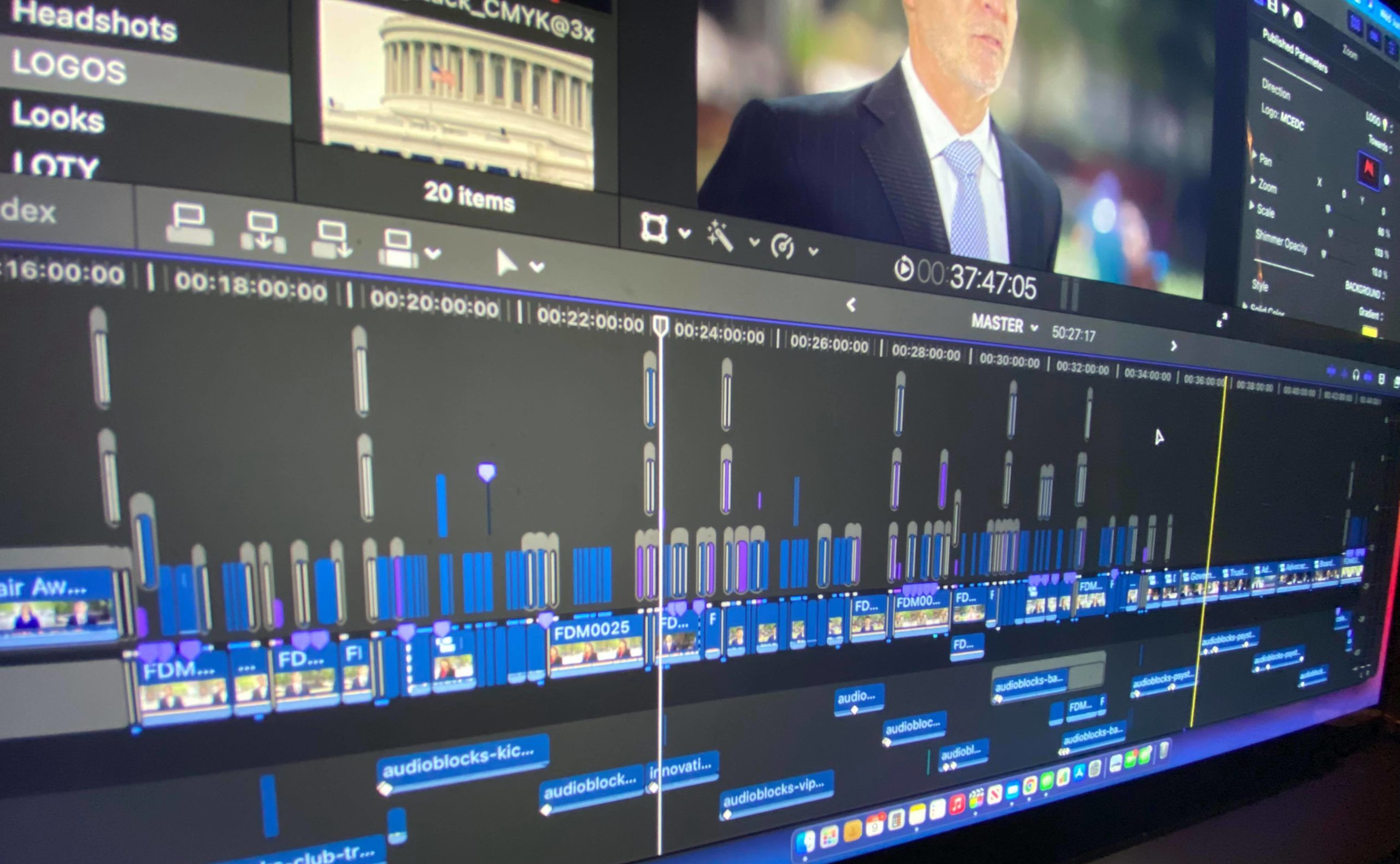
What’s In Your Video Content Production Toolbox?
There are so many different components when it comes to producing video content. From the initial drafting phase to shooting live footage, and completing a full edit, just putting a video together can feel like quite the process. While that is sufficient to create any simple video project, the multifaceted nature of the digital marketing arena requires many different kinds of software and platforms for a robust video content production toolbox.
Your specific toolbox may vary depending upon your organization, business, or personal needs but there are certain popular options that may prove useful for any such campaign. From our years of experience in digital marketing and professional video production in the Washington D.C. area, we have compiled a brief list of some for you to consider when getting started in video content creation today!
Professional Editing Suite
It almost goes without saying that if you are interested in creating video content, it behooves you to select a quality editing program, first and foremost. There are a variety of which to choose from, ranging from free and basic to costly and expansive, for any possible project need. While many might recommend the top of the line options like Adobe Premiere or Final Cut Pro, it is not always that simple. For greater detail on this important subject, consult this comprehensive guide on video editing software we wrote breaking down these many choices.

Effects Editor
Once you start getting into more advanced stages of video editing, you might find yourself in need of a visual effects or compositing program. Such software allows you to do more interesting things with your editing, like create special effects, insert higher-quality graphics and banners, and so much more. After Effects, another adobe product is a highly reputable selection but there are others like Nuke and Motion by Apple that are worth considering if looking for something more budget-friendly.
Animator
In 2021, animated video infographics and animated advertisements are more popular than ever. With more and more time being spent watching video media, it is important to find cost-effective ways to create compelling content at a faster pace. There is no easier way to do so than by incorporating an animating software into your creative arsenal. Many video editors and compositing programs will already have this built-in, but if you’re looking for something animation-focused some of the best-reviewed choices are Biteable, Animaker, or Adobe Spark.
Color Grading
If you’re embarking on a more cinematic project, like perhaps a documentary or a video advertisement with the highest production value, you’ll need to ensure your finished product is of cinematic standards. When we make cinema, a lot of care is put into the specific visual aesthetic of every shot. Every detail is carefully selected and every scene purposefully staged. Sometimes however a lot of that detail is lost when recorded through a camera lens. For this we need something more to edit our actual color data in order to enhance those aspects, in this case a color grader or color correction software. DaVinci Resolve is widely considered the top dog in this field, but Lumetri and Color Board are great options on a tighter budget.

Audio Workstation
Sometimes we find ourselves tasked with a piece of video content featuring audio that is equal to or even more important than the video itself, like a town hall series or a musical performance for instance. In these instances, we often need a little more control over those sounds than our typical video editing systems can provide. While it’s still extremely important to practice good sound recording techniques when filming, you can take advantage of audio workstations like Ableton or Avid Pro Tools for more precision when working with audio data.
Live Streaming Platform
Obviously, live-streaming technology has become more important than ever in the modern corporate environment and is ubiquitous to many of our day-to-day lives. For this reason, it is so important to familiarize yourself with the technology if you are producing video content. Whether for project management by using it to communicate with other project stakeholders or if you plan on hosting a Livestream for a major company event, this sort of media is so useful as another tool in the video content production toolbox.
Transcription Service
Perhaps an unexpected service to consider incorporating into your portfolio is a video transcription service. Sometimes when creating content like video interviews or meeting recordings, it is necessary to have a transcription of what was discussed to go along with it. Rather than spend countless amounts of time doing so by hand, you might try utilizing a paid transcription service like Trint to eliminate that time completely from your workflow.
Design Center
When packaging our videos for a variety of purposes, we often have to create different kinds of illustrations or graphics to go along with them. Whether it’s branding for an advertisement or lower-thirds for different kinds of title text, many components within a video have to be hand designed first. For these kinds of tasks, it is handy to have a basic illustrator tool on your system that you are familiar with. Adobe Illustrator and InDesign are both extremely popular, but Canva is a great option for free access to exceptional design tools.
Photo Editor
There’s often a need for high-quality photos to accompany your video content, whether when uploaded online or as part of a backlog of content you create for use later. However, stills need just as much attention as moving pictures and require their own software to manipulate. As Adobe continues to dominate the creative space, you’ll find their Lightroom and Photoshop platforms among the best avenues for this, but as always there are many more stripped-down options to consider when buying on a budget.
Project Management Suite
Lastly, when working in a or creating content for a corporate environment, it is of the utmost importance to keep your projects organized and timely. When working on more difficult projects, or multiple projects at once, sometimes it helps to have all of the deadlines and resources in one place to maintain as much structure as possible. This can also allow for easier collaboration and a stronger video production workflow overall. There are a vast number of choices in this arena depending upon your kind of project, but some good all-around programs are those like Slack, Airtable, and Asana.
Consider these suggestions, and the many more out there, as merely the tip of the iceberg when it comes to the potential extra tools you might need for your personal video content production toolbox. If you’d like to discuss your next digital media campaign and the range of options available to you from a professional boutique video production company, get in touch with our web video and digital marketing experts today. We are happy to help you with anything from one small piece of your next campaign to helping you design a comprehensive package!
