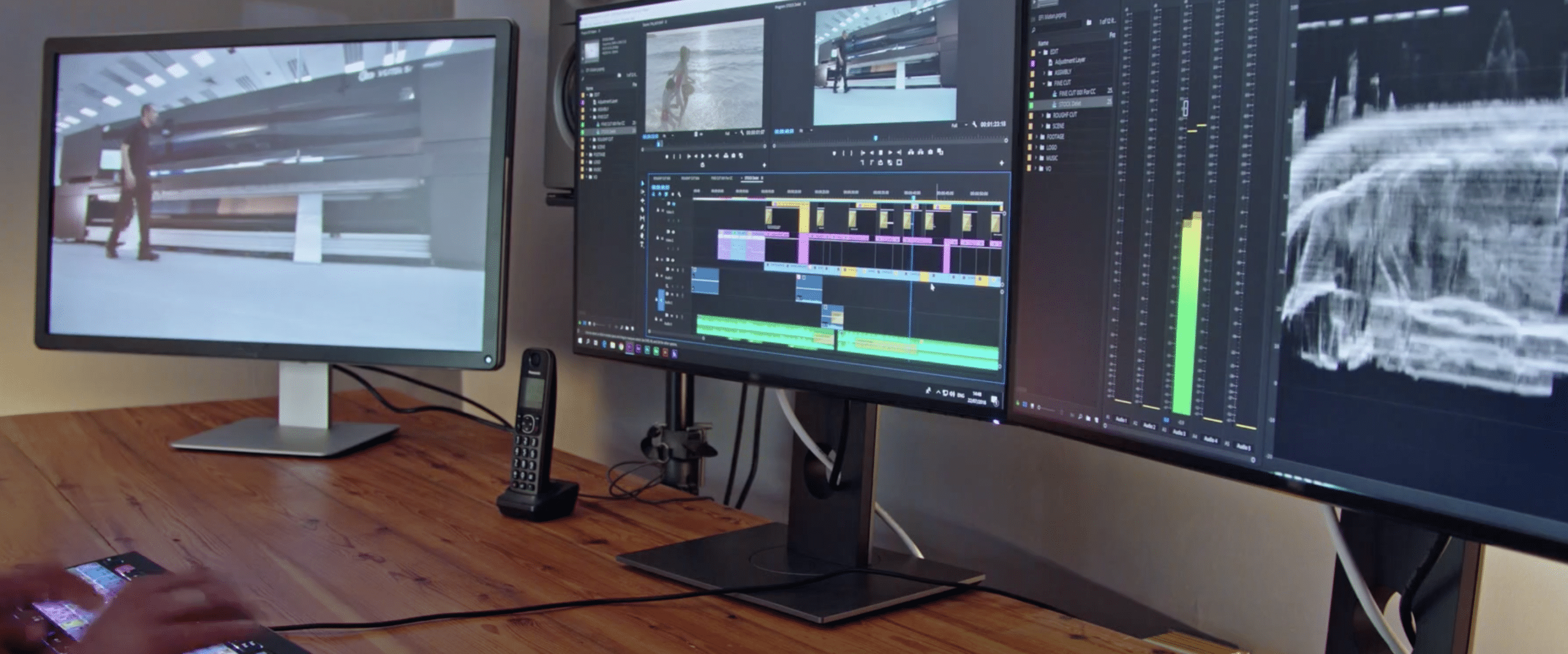
The Best Video Editing Software for All Skill Levels and Prices in 2020
With the right video content, you can do just about anything. From advertising a product to educating your audience and even training your employees, there is no end to the potential that arose from the advent of video and digital media in all of our lives. As modern smartphones and affordable DSLRs have made producing video content significantly cheaper while audiences are turning to video content more than ever, it has never been easier to create effective, high-quality video content.
However in order to turn high-quality video footage into high-quality video content, you require a tool. Essential in the video production process is the use of some kind of video editing software. Yet, the features and price points of all the available options can make the task of choosing the right fit for you and your project quite daunting. To make your life easier and help get you started on the beginning of your journey to utilizing effective video content, we here at Foundation Digital Media have put our decades of video editing experience in the Washington D.C. area to the task of identifying the best kinds video editing software available at a variety of price points and skill levels.
Free Video Editing Software
If you’re just getting started with video editing software or you’re looking for a temporary tool for a very low-budget project, there are plenty of free video editing platforms available that don’t force you to compromise on quality whatsoever. Consider these user-friendly, completely free video editing programs to get you started:
Basic option for free download, Pro option available for $320.00
This is the absolute go-to beginner editing tool for anyone looking to create professional content but isn’t ready to invest in a paid platform. It is a classic non-linear editing suite that is popular among Youtube content creators with a host of features like multi-track editing, real-time previews of effects, customizable interface, and one of the most noted positives: background rendering so that you can continue to edit while you upload. It’s free option is limited to 720p exports and only in the MPEG file format, but is still an incredibly impressive option at no price.
Whole platform available for free download
Another great entry-level choice with a steeper learning curve (as it was originally developed specifically for Linux OS systems), but very ideal for live-streaming and any projects dealing with heavy audio work like recording sessions or concerts. Not only does it contain extensive audio editing tools, it is a powerhouse for video with multi-track editing, native timeline, and a broad number of export formats available.

DaVinci Resolve 16
Basic option for free download, Studio version available for $269.00
Given that the studio option is one of the most highly regarded softwares available, at least in the field of color correction, this free platform is certainly one of the best around to boot. DaVinci did not skimp on the freebie either, applying many of its flagship products technologies to Resolve like support of resolutions up to 8k, color grade editing, high-performance playback engine, and even intelligent auto-editing tools for the less experienced. Unfortunately for the less experienced, this one is probably the most difficult to jump right into, but no less an incredible option to consider.
Affordable/Mid-Range Video Editing Software
For those with some video editing experience, but with a limited budget or weariness to invest in a full-scale professional product, there are absolutely options worth utilizing in the low cost to mid-tier price range. Try out these affordable video editing tools to expand and strengthen your video editing mastery:
Available for $54.99
A great entry-level platform for those looking to pay a small amount for a big boost in quality and usability. Considered one of the most user-friendly interfaces, this one is easy to pick up and go fairly quickly. It’s also got the tools to handle anything from 4k HD to 360-degree video and it is also built to make editing easier with lots of smart auto-editing components. It was even one of the first video software to support motion tracking technology.
Available for $99.99
Elements is the perfect example of the “middle of the road”, in that it’s not exactly cheap but not too expensive in addition to being a professional-grade without all the bells and whistles. Coming from the company already offering one of the best options in video editing on the market, they’ve packaged some of their most useful features like video stabilization, large visual effects and sound library, and auto-editing tools in this smaller, more affordable product.
CyberLink PowerDirector 18 Ultra
Available for $99.99
While the same level of affordability as the previous entry, PowerDirector is a little less user-friendly. Designed for video professionals on tighter budgets, this one is a real powerhouse but has an intimidating UX/interface for a novice. For those apt enough to tackle it, you’ll be rewarded by its sophisticated video correction tools like groundbreaking effects options, video stabilization, and color grading tools. It can even support up to 100 media timelines at once with incredible rendering speed, making it ideal for big projects!
Professional Grade Video Editing software
While anyone who has been video editing for a long time or with great proficiency likely has already chosen their preferred video editing software, many might not realize the other options available at the highest professional level. If you are looking to explore alternatives to your current system or you are simply trying to make the jump to the next level in your video editing workflow, these video software programs are the top of the class:
Corel Pinnacle Studio 23 Ultimate
Available for $129.99
With higher prices does come greater workflow efficiency and output quality, and this is clear in the jump from Corel’s VideoStudio mentioned above to the Pinnacle Studio. Rendering speeds are vastly improved, all output formats become available, and you’ll have access to tons of incredible features like color grading, smart-editing, multi-tracking, and extensive effects library for the lowest price of these high-end choices.
Available for $20.99/month+ (with a year commitment)
Here we have one of the top two video editing software available, and arguably the most versatile. It is as smooth as it gets with uncapped multi-tracking at ultra-fast rendering times with auto-sync technology making it extremely ideal for collaborating on projects. Not to mention its wide effects, audio, and stock file library from its parent company and all-encompassing parent suite, Creative Cloud, this one is a sure bet for any production imaginable. Not for the faint of heart or ill-experienced, but user-friendly for those looking to learn.
Available for $299.99

While the rest of the entries in this guide are pretty versatile and functional with different computer operating systems, this one is the rare exception that, while Mac exclusive, has to be given a mention given its sheer capabilities. Packaging a gorgeous interface with performance capabilities like a vast effects library, 360-degree virtual reality editing, and impressive color grading. If you’re already on multiple Mac systems, it will also integrate seamlessly with all of your media files, but it comes with the heftiest up-front price tag of all on the list.
Closing Thoughts
It bears mentioning that while all of these pieces of software are capable of producing high-quality video content at various skill levels and prices, that doesn’t necessarily mean your computer is capable of doing so. Even though most of the platforms listed here were mentioned because they are great all-around machines that work with most operating systems, it is just as important to be sure that the machine you are working on is packing the technical components necessary to run these RAM and storage-intensive programs.
Additionally, there is a wide variety of niche and limited application software that are also worth considering that are just as worth considering. Movie Maker 10 is a fantastic, very accessible option for PC users exclusively, while Adobe Rush might be an option if you do most of your recording with a smartphone or mobile device. You also may need to consider your audio editing workflow if your production is audio-intensive.
If this all seems too intimidating, don’t worry! Video production and digital media firms like ours are loaded with the resources necessary to provide high-quality production value to your next video content project, at any stage. Get in touch with us today at Foundation Digital Media to discuss what kinds of innovative editing solutions our seasoned video content editors and digital strategists have to offer.
