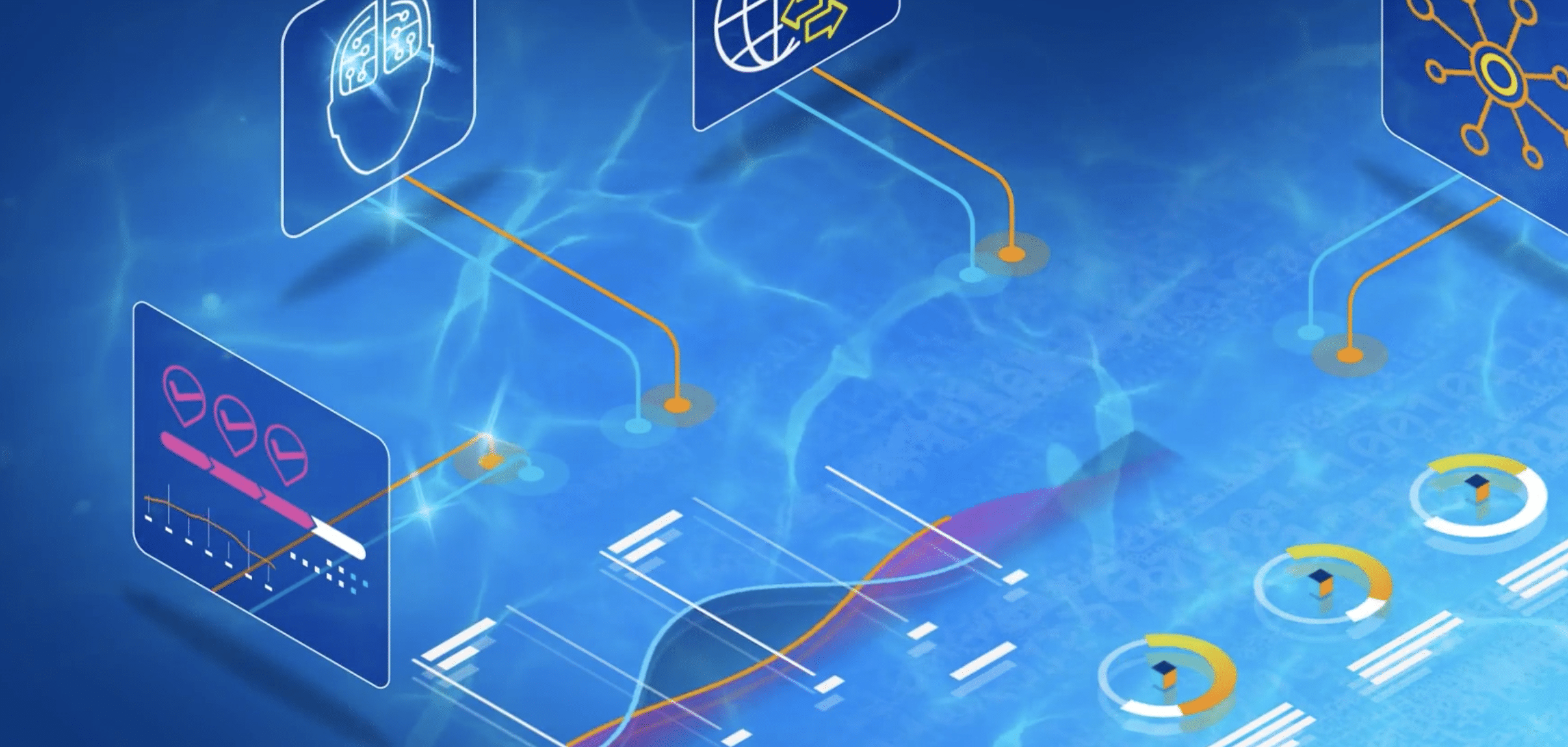
Getting Started with Animated Video Infographics
In digital marketing one of the hardest things to convey effectively is, simply, data. How do we educate the viewer while also engaging and entertaining them at the same time? How do we turn boring but important knowledge and package it in a way that will reach people. It can be a daunting task, but fortunately, there is a phenomenal, affordable solution: animated video infographics!
When making video content, we filmmakers have to use every tool at our disposal to set our content apart from the vast sea available to the average consumer. While not all projects or budgets are the same, that doesn’t mean we have to ever sacrifice quality when making professional video content. In that spirit, we have put our years of professional animation and digital media experience to the test to find you solutions. Below you’ll find a wealth of tips to get started in making high-quality infographic videos that don’t break the bank, today!
Starting the process
The most important step of this process is right at the very beginning, and that is precisely identifying the purpose of your infographic. This may seem like common sense, but it is more than just knowing the topic or idea behind your project. It involves firmly selecting a question you want to answer or data set you want to explore, finding all relevant pieces of evidence you wish to highlight, and compiling that information succinctly. If you are having trouble finding effective uses for infographics, consider these generic examples that are useful for any business or organization:
About Us
A great way to introduce yourself to your audience is by telling them about your organization, and a great way to dazzle them while doing so is by using an infographic! These short, entertaining clips can easily be hitched to a landing page or social media profile for great success.
Product Pages
Introducing new products is already a tough endeavor, but it can be made far more fruitful through the addition of video content. When the data tells us 85% of consumers are more likely to make a purchase after watching a product video, there’s no reason not to work up at least a short, animated infographic for every item you offer.
Thought Leadership
If you think your product or organization offers solutions to common problems in the lives of consumers, demonstrate that knowledge through a short video explaining how. These can also be similar to video blogs, in which you simply share knowledge or tips to your audience without necessarily leading towards a sale.
It’s also useful to consider the medium in which you hope to reach your audience before you begin creating the actual infographic. The reason for this is that not all platforms are the same (for example, you might not be able to use the same thought leadership clip on an Instagram post because the audience is different, timing is off, etc). Consider the platform you will be using upfront so that you can tailor your infographic to the best format with that platform’s constraints in mind. Here’s a helpful guide from digital marketing giant, Hubspot, to use when doing so.
Design and Development
While the video design and animation of a video infographic may be a tough project for a beginner to tackle, there are still design decisions you will have to make regardless of whether you do it yourself or hire a professional. The first of which is choosing a narrative device. You could choose to tell a story, answer a question, or solve a relatable problem, for example. Then comes choosing whether to narrate your video or simply place text on the screen to follow along with. You’ll also almost always want to end with a call-to-action, whether that’s a product link, an email sign-up, or even just a request to share the video.
Next, you’ll want to select what kinds of graphics you’d like to use to convey your content. Pictures and illustrations are of course going to be the most popular, but you can also make great use of simple visuals like maps, graphs, and charts to represent your relevant data. Try to at least make them consistent throughout the animation or even across all of your infographic video content.
If you’re looking to try your hand at designing your own video infographic, the best platform available is going to be Adobe After Effects because of its toolset and comprehensive library. However, the learning curve for After Effects is considerably higher than other software. For something more affordable and entry-level, there are other platforms like Biteable, Animaker, and Adobe Spark that might be worth considering. Be advised it may take some time before you find the style, design, and workflow that’s right for you and your business!
Roll-out and Analysis
Now that you’re ready to drop your exciting, new infographic video, don’t be afraid to make a big deal out of it! Coordinated re-use on multiple platforms and pages can be a game-breaker for your ROI per video. Make sure you keep in mind the constraints of each platform we mentioned before, sometimes all a clip needs is a few small tweaks to get it in shape although often it’s worthwhile just to make multiple versions of the same video in advance for alternate platforms.
Be sure to tailor your analysis to fit the purpose of the specific video you are tracking. Some videos, like a how-to, might need to be evaluated by pageview time while others, like a product video, might be more geared toward bounce rate. These specific details will be entirely dependent upon the type of infographic you make and the needs of your business. In the end, sometimes you just need a hand. Get in touch with our seasoned animators and video production specialists today for a consultation!
